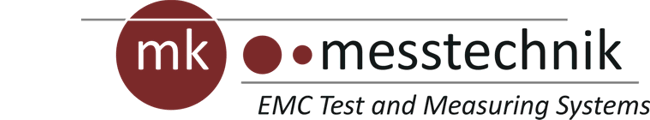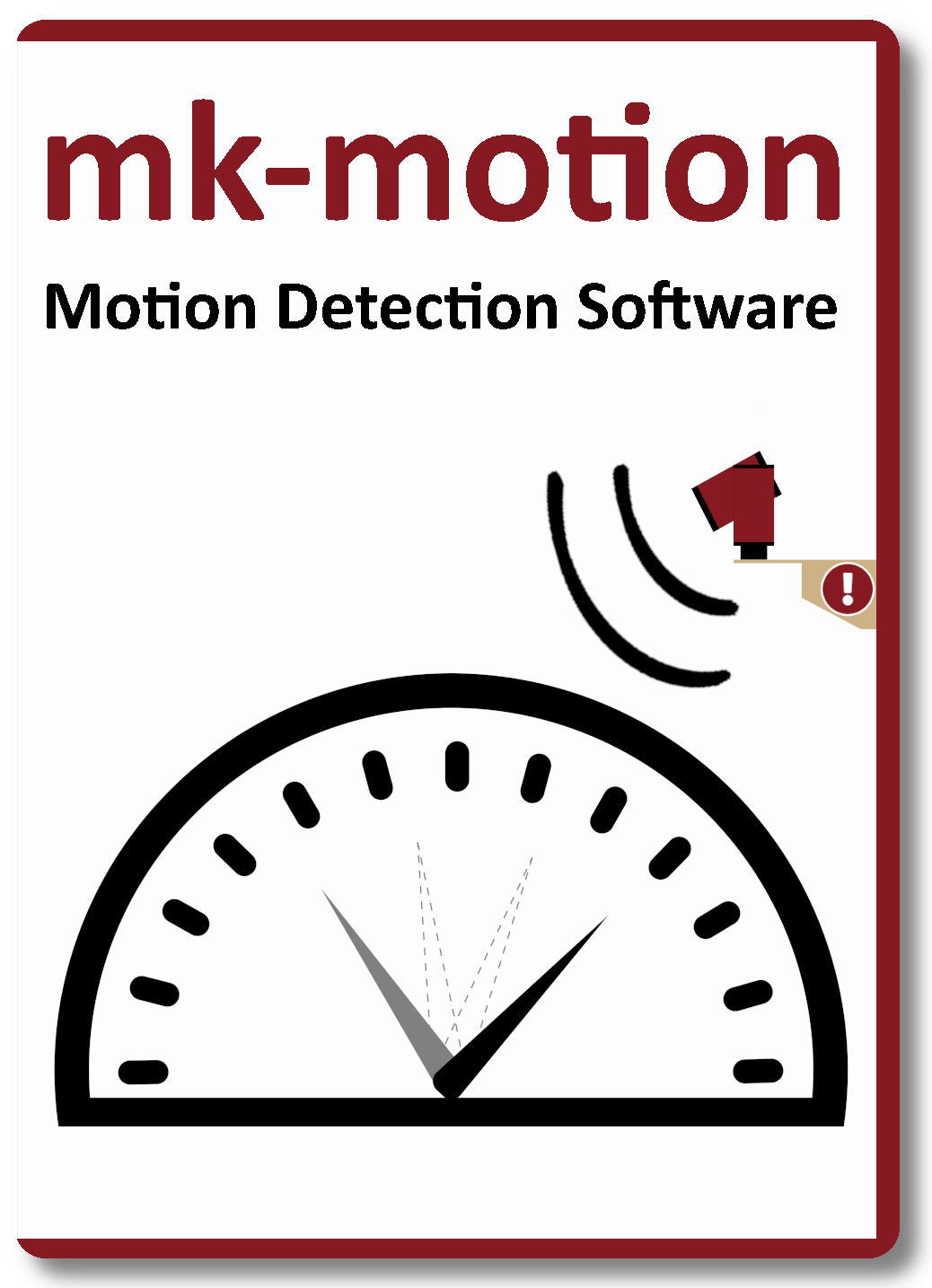
Motion Detection Software (mk-motion)
Our camera systems are your eyes in the measuring chamber, the motion detection software your reliable observer. It tirelessly analyses the video images of your test objects and detects unwanted behaviour. This makes it the optimal support for your EMC technician in his daily tasks.*
All freedom, full control!
With our completely revised user interface, you can build customised monitoring pipelines for exactly your application and your test object. Simply combine modules from a wide selection of processing algorithms to create a monitoring pipeline and thus fulfil applications that not even we have thought of!
You are always in full control:
In a live preview, you can see the effects of every parameter change at every stage of the pipeline in real time.
And don't worry:
We deliver pre-configured pipelines for the most common applications!
May we introduce: The basic modules
In the basic version, you can analyse one video channel with a maximum resolution of FullHD at 30 Hz. Up to four image areas with a maximum size of 960 x 540 pixels each can be monitored. Each area can be processed by a different pipeline. Detected deviations are finally reported optically and/or acoustically.
The following modules can be used in the pipelines:
- Difference image - The two most recent frames are compared and the relative number of changed pixels is output.
- Reference frame difference - The current frame is compared with a reference frame and the relative number of changed pixels is output.
- Collins Difference - Similar to the difference image module, but less susceptible to image noise as the penultimate frame is also taken into account.
- Background modelling - Similar to the difference image module, but less sensitive to changes in illumination as a background model is applied.
- Brightness - Calculates the average brightness either in the luminance channel or for one of the three colour channels red, green or blue.
- Pulse suppression - Suppresses too frequent toggling of a signal and thus provides effective debouncing.
- Digital Filter - Filters a numerical input signal (e.g. brightness) with a digital low-pass, high-pass, band-pass or band-elimination filter.
- Signal generator - Enables the simulation of certain input signals. A practical helper when parameterising your pipelines.
- Threshold - Compares the input signal with an upper and lower threshold.
- Timer - Generates periodic signals.
Would you like a little more?
Our flexible licensing model allows you to extend the range of functions of the motion detection software to suit your specific application. You have the following options.
Pro extensions
With the Pro extensions, you can increase the maximum number of image areas to be monitored from 4 to 16. In addition, the limitation of the image areas to a size of 960 x 540 pixels no longer applies. This means that each image area can also extend over the entire image. For this, you may need a GPU update to a more powerful version.
Furthermore, the Pro extensions contain the following pipeline modules:
- Period - Measures the period between two consecutive input pulses (e.g. for monitoring turn signals).
- Frequency - Measures the duration between the first and last pulse and divides it by the number of pulses. Similar to the period module, but more restrictive.
- Tolerance band - Compares a measurement curve with a reference curve and issues an alarm if the deviation exceeds an adjustable tolerance.
External communication
With this extension, the Motion Detection Software can be controlled and interrogated via TCP/IP. This means you can easily integrate it into your existing environment and automate it via EMC test software.
Triggered recording
Allows manual as well as automatic (triggered by an alarm) recording of short video clips. By continuously buffering the video, it is also possible to save an adjustable time before the trigger in the clip. This makes it easy to log and analyse the causes of errors. Furthermore, photos can be taken from the live image.
Text Recognition (OCR)
Extends the motion detection software with the ability to recognise text in the video image. The recognised texts can then be evaluated. Due to the high CPU load, recognition is limited to two single-line texts. Provides the following two pipeline modules:
- Text recognition - recognises single-line texts in the image.
- Word List - Matches recognised texts with a list of texts.
Requires the Pro extensions.
Number recognition
Extends the text recognition so that a numerical value is generated. This can then be analysed as usual with other modules (e.g. threshold value, tolerance band). Complements the following pipeline module:
- Text-to-numeric converter - Converts a text into a numeric value.
Requires the text recognition module.
Pointer instrument detection
Enables the reading of pointer instruments. Contains the following pipeline module:
- Pointer Instrument - Detects the position of the needle of a pointer instrument and outputs it in the form of a degree.
Streaming
Enables the motion detection software to stream the live video to the network. This makes it possible to watch the live video on other devices in the network.
Dual Channel Module
Adds another video channel to the software.
Advanced logging
Allows detailed logging of results along with information from the EMC software and exporting it as a CSV file.
But is this still motion detection?
We think not! Our motion detection software has evolved into a versatile and powerful image analysis software that can handle complex monitoring tasks with confidence. And if you ever have an application that cannot be covered by the existing modules, just contact us! The modular design allows us to implement extensions for your application more easily, more quickly and at lower cost.
You have it in your hands
The scope of delivery includes a USB stick with software and manual, a USB dongle and a grabber card with AV-input as video source. The maximum supported resolution is FullHD (1080p) at a maximum frame rate of 30 Hz. For resolutions up to 720p, the frame rate can be increased up to 60 Hz. By the way, you can also connect any other video source with a compatible resolution.
In addition, a suitable PC is required, which is not included in the scope of delivery, but can be obtained from us as a fully functional complete system on request.
If you want to use your own hardware, you will need a powerful PC with a CUDA-compatible graphics card and Windows 10 operating system. We recommend a monitor with at least 1440p resolution in order to be able to display a FullHD source in the interface without scaling. Please contact our sales team for further details.Sales Team.
All feature licences can be purchased for the initial installation as well as for subsequent download.
Contact
If you have any further questions about this or any other product, please contact us by e-mail sales(at)mkemc.com.